Peer-to-peer payment options like Venmo or CashApp can be integrated as follows:
- Select Peer-to-Peer Payment:
- Go to WooCommerce > Settings > Direct Payments > Peer-to-Peer.
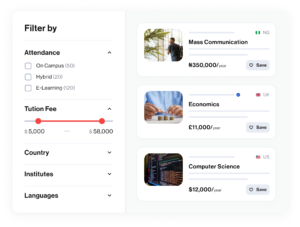
- Add Your P2P Details:
- Include your Venmo or CashApp username and any additional details.
Lorem Ipsum is simply dummy text of the printing and typesetting industry. Lorem Ipsum has been the industry’s standard dummy text ever since the 1500s, when an unknown printer took a galley of type and scrambled it to make a type specimen book.
Lorem Ipsum is simply dummy text of the printing and typesetting industry. Lorem Ipsum has been the industry’s standard dummy text ever since the 1500s, when an unknown printer took a galley of type and scrambled it to make a type specimen book.
Lorem Ipsum is simply dummy text of the printing and typesetting industry. Lorem Ipsum has been the industry’s standard dummy text ever since the 1500s, when an unknown printer took a galley of type and scrambled it to make a type specimen book.
- Save and Confirm:
- These options will now be available at checkout for your customers.