How to Set Auto-Cancel for Pending Payments in Direct Payments for WooCommerce
Last modified: April 7, 2025
Setting up auto-cancellation for pending payments helps to manage your order flow by automatically canceling unpaid orders after a specified period. Here’s how to configure it:
Step 1: Access the Auto-Cancel Settings
- Go to your WordPress Dashboard.
- Navigate to WooCommerce > Settings > Direct Payments for WooCommerce.
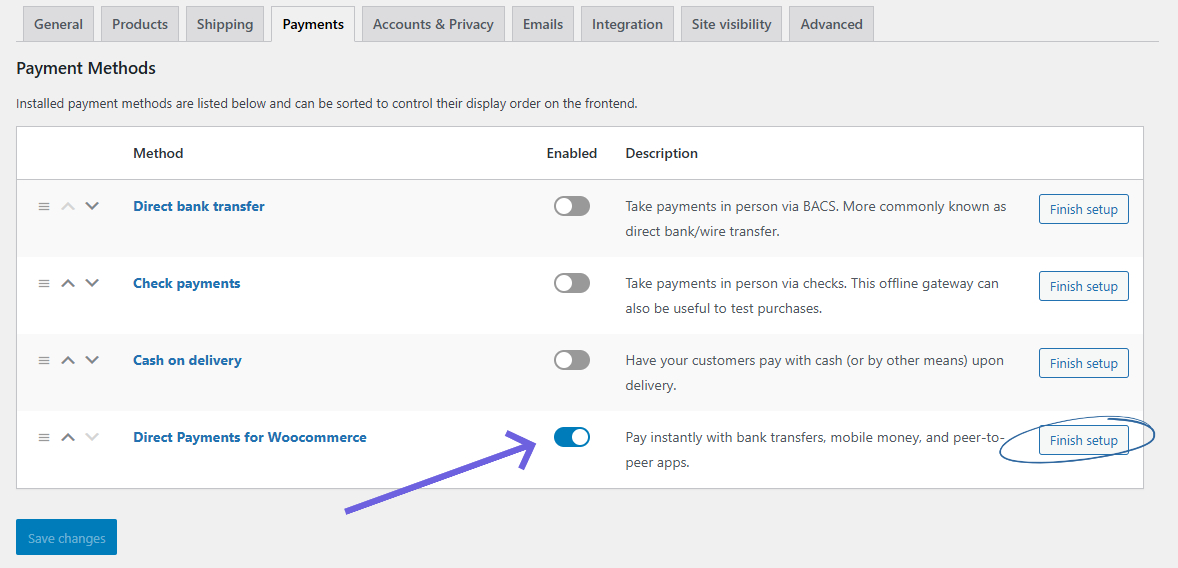
- Scroll to the Auto-cancel Pending Payments section.
Step 2: Set the Auto-Cancel Duration
- In the Auto-cancel Pending Payments field, enter the number of days after which pending payments should be automatically canceled.
- For example, entering
3will cancel any pending payments after 3 days if the customer hasn’t completed the payment.

Step 3: Save Changes
Once you’ve entered the desired number of days, scroll down and click Save Changes. This setting will now ensure that any pending payments are auto-canceled based on your specified timeframe.