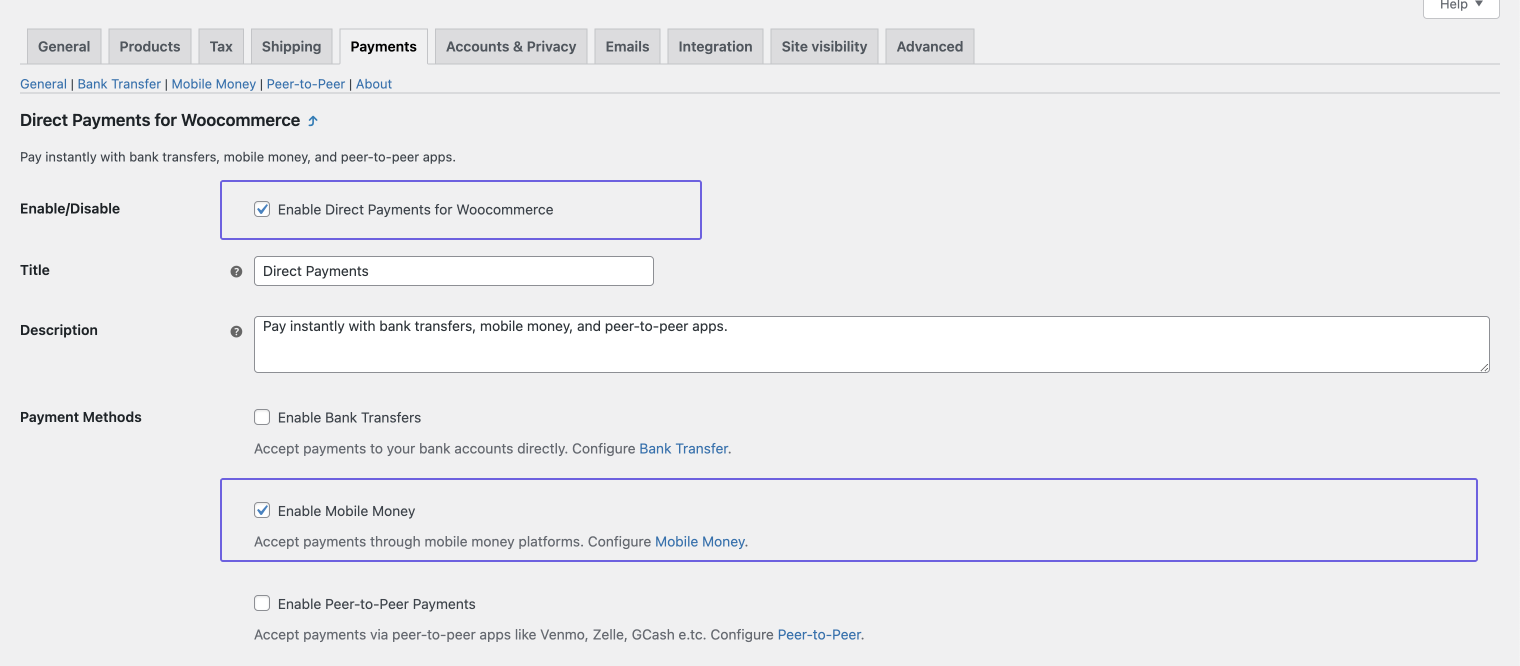How to enable MTN (MoMo) Mobile Money Payments on Woocommerce
Last modified: April 7, 2025

Direct Payments for WooCommerce makes it easy to accept MTN Mobile Money payments on your Woocommerce website
Step 1: Ensure Direct Payments for WooCommerce is installed and activated
- Log in to your WordPress Admin Panel.
- Go to Plugins > Add New and search for Direct Payments for WooCommerce by Digages
- Click Install and then Activate to enable the plugin.
For additional setup instructions, please refer to our installation guide.

Step 2: Add your MTN Mobile Money Account Details
- On the General page, Locate the Mobile Money tab

- On the Mobile Money page, Click Add Account
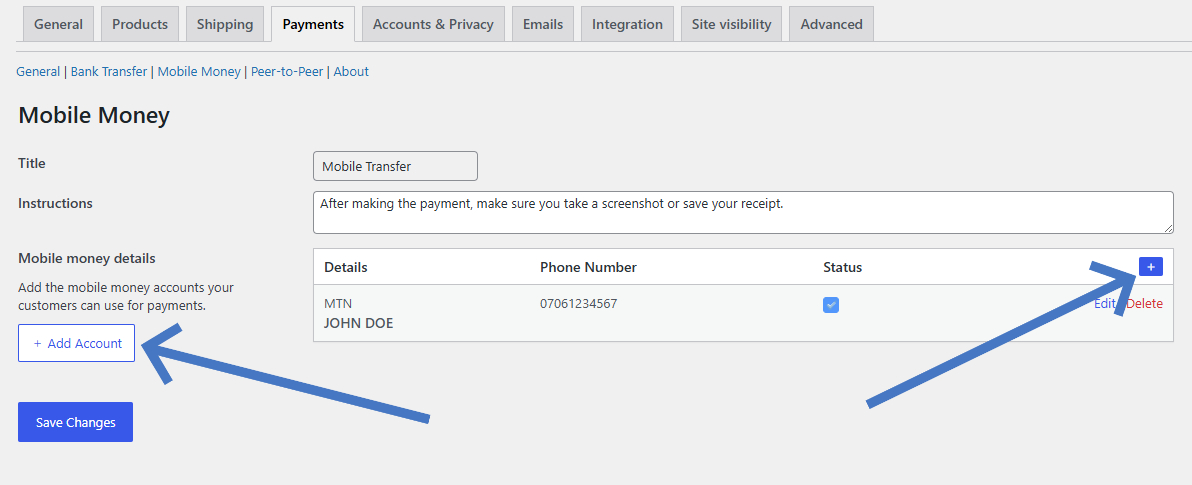
- Fill in the required details:
– Mobile Money Provider: Enter MTN MoMo as the name of the provider
– Account Name: Provide the account holder’s name
– Phone Number: Enter the phone number associated with your MTN Mobile Money account

- Once you’ve filled out the information, click Save Changes.
Step 3: Enable Mobile Money as a Payment Method
- In Direct Payments for Woocommerce General settings, ensure the Mobile Money option is enabled.
- This will allow customers to select “Mobile Money” as a payment option at checkout.