Activating your Pro Version with Your License Key
Last modified: April 7, 2025
In this article
After installing Direct Payments for WooCommerce PRO plugin, you will need a valid license key to get access to Pro features, updates, and support. Follow these steps to activate your Pro license and unlock its features.
1. Go to your WordPress Dashboard.
2. Navigate to WooCommerce > Settings > Direct Payments for Woocommerce > Finish setup.
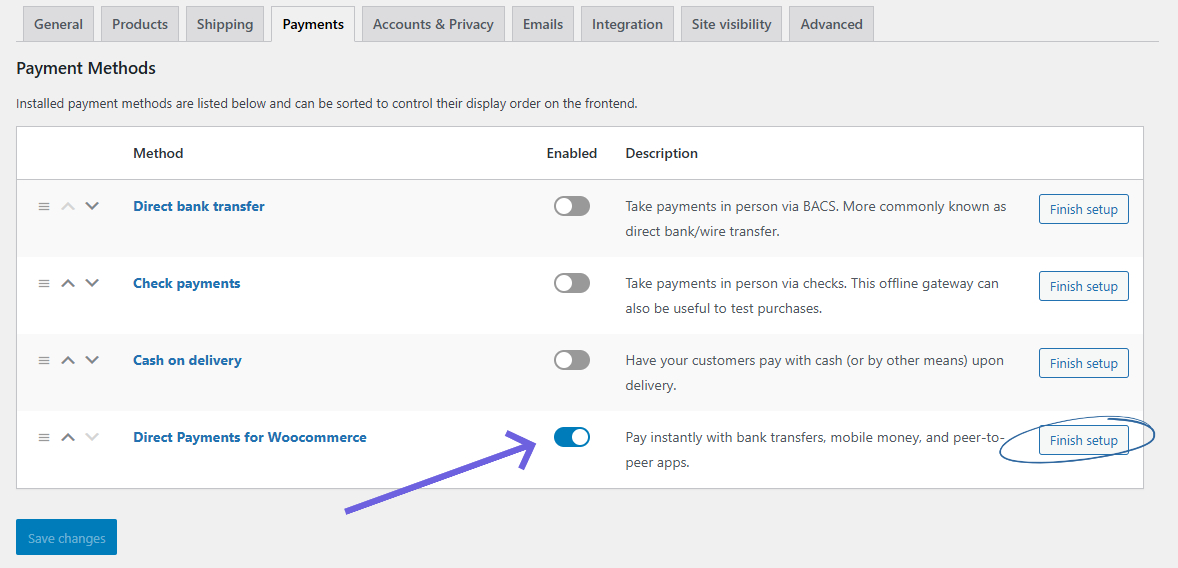
3. Select the License tab.

License Key Management
In your plugin settings, navigate to the License section where you’ll see:
- Your License Key: A placeholder like
0000-0000***********is shown here if a license key has not yet been entered. - Activate Pro: Once you have entered your license key, click this button to activate Pro features.

How to Find Your License Key
After purchasing Direct Payments for WooCommerce Pro, you can easily retrieve and activate your license:
-
- Log in to your Digages Dashboard.
- Navigate to the License tab.
- Copy the license key provided in your dashboard.
- Return to the License section within the plugin settings, paste the key, and click Activate Pro.
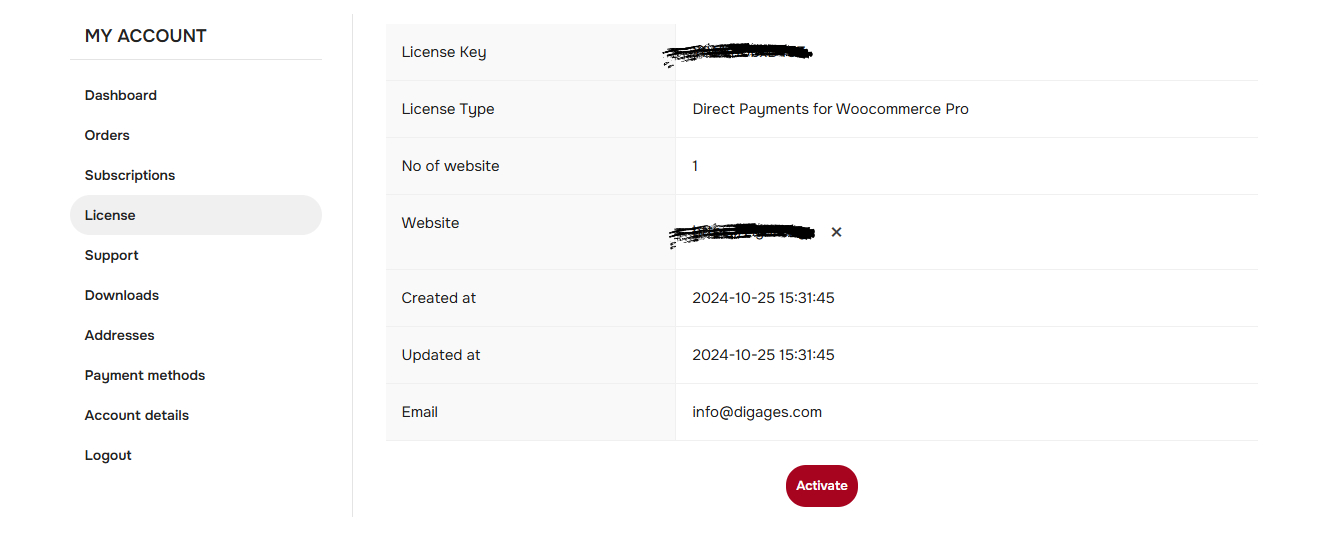 If you’ve purchased the PRO version but can’t find your license key on License page, don’t worry! Simply create a Support Ticket and someone from our team will get back to you within 24 hours.
If you’ve purchased the PRO version but can’t find your license key on License page, don’t worry! Simply create a Support Ticket and someone from our team will get back to you within 24 hours.After activating, you’ll gain access to additional Pro features, automatic updates, and priority support, enhancing the capabilities of Direct Payments for WooCommerce on your store.